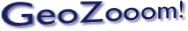
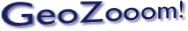
|
|
Frequently Asked Questions How do I report a bug or make a suggestion for improving
GeoZooom!?
Send us email,
complete our feedback form, or tap the
“Help & Support” button on the app’s Settings
screen. Before reporting a bug, please check the other questions and
answers on this page.
How do I find a location in order to complete a mission?
The best way to answer this question is with an example.
Let’s assume your mission is to find Florida (a US State).
Your goal is to adjust the map so that Florida fills more than half of the
crosshairs area (in the center of map). Pan or scroll the map by
dragging it with one finger. Zoom in by double-tapping or by moving two
fingers apart. Zoom out by tapping with two fingers or by pinching two
fingers together.
For Florida, you will want to double-tap its location on the map a few times to move toward it while zooming in. After you have centered and zoomed in on the correct location, GeoZooom! will display your elapsed time and prompt you to begin a new mission. What if I don't know where to go?
GeoZooom! helps you find a location in several ways:
Will you make a version of GeoZooom! for
Android-based devices?
This is something we will consider based on feedback
from customers and potential customers. Drop us
a note!
|